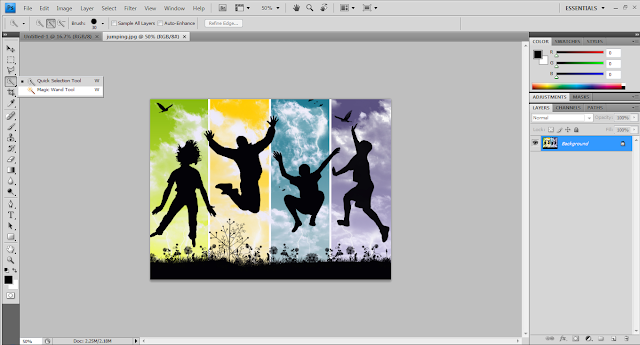I would like to share my experience in doing the e-Wallpaper of FOM ( Faculty of Management ) open day.
First of all, i created a new file by pressing
CTRL+N . After that, choose
International Paper from the
Present.
Then, I would choose
A4 size.
After that, I would started the selection with the first picture, which is MMU students. I drag the picture into the photoshop.
If you need to make your pictures bigger or better view to pinpoint a flaw, you can enlarge the whole photo or different areas of the photo by using the
zoom tool .
How to use zoom tool??
First, select the
zoom tool ( the magnifying glass) . The magnifying glass with the
plus sign
enlarges the picture. You can change the sign of the magnifying glass to plus size by pressing "
ALT ". Press ALT continuously and click the MMU students picture, zoom in effect will appear.
The magnifying class with the
minus sign
reduces it. Change the sign of the magnifying glass to minus size by pressing "
ALT " . Press ALT continously and click the MMU students picture, zoom out effect will appear.
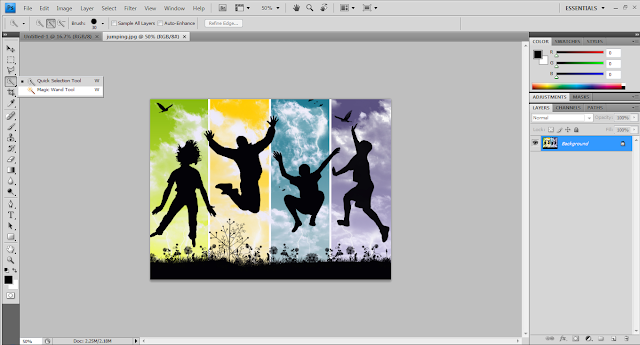
Next, i cropped out the MMU students from the background, right click on the forth tool on the left navigation toolbar, I selected
quick selection tool.
After that, i clicked on the pictures which i want to crop out. Crop out the angle of the the MMU students cautions and patiently. It will appear a
dotted line once you clicked the MMU students by using the quick selection tools.
Cautions : You should select the angle of the MMU students accurately, it will affect the result that u wanted if you select the angle of the MMU students which are out of the shape.
You can always press
CTRL Z to undo the MMU students picture.
After that, i use the
Move Tool to drag the MMU students which already cropped out to the
A4 size paper.
Clicked the
move tool, it will appear 8 small squares beside the mmu students picture. Pressed
Shift + left mouse to re-size the MMU students. Then press
Enter when you selected the suitable size.
Next, I
repeated the same step above to crop out the rest of the pictures and dragged to the A4 size paper.
After that, i dragged the final picture, which is FOM building to the photoshop.
This time i used
Polygonal Lasso Tool and right click choose Lasso Tool to remove the ceiling of the FOM building.Using the lasso tool, simply click and drag a freehand selection with the mouse.
This is the 5 pictures combined in 1 A4 size paper after i used selected tools.